- Home
- About Us
-
Product
UL Fire Safety System
EN Fire Safety System
Automatic Fire Alarm System
Small-area Fire Safety System
Gaseous Suppression and Control System
Fire Door Monitoring System
Electrical Fire Monitoring System
Power Supply System for Fire Protection Equipment
Combustible Gas Detection and Alarm System
Wireless WAN Fire Safety System
-
JTY-GD-JBF5100

-
JBF4101-Bp

-
JBF4101-Ex

-
JTW-ZD-JBF5110

-
JBF4111-Bp

-
JBF4111-Ex

-
JTF-GOM-JBF-4000

-
JTY-GF-JBF-VH76

-
JTY-H-JBF4382

-
JTY-GD-JBF4103-Ex

-
JTW-ZD-JBF4113-Ex

-
J-SAP-JBF4121B

-
J-SAP-JBF4121B-P

-
J-SAP-JBF4121A-Ex

-
JBF4123B

-
JBF4123A-Ex

-
J-SAB-JBF4121G-Ex

-
JBF4123G-Ex

-
JBF1372E1

-
JBF4372E2

-
JBF5172

-
JBF4061

-
JBF5060

-
JBF5061

-
JBF4374-Ex

-
JBF293K

-
JBF-6481

-
JBF-195K

-
JBF-TD802

-
JBF-TD803

-
JBF5131

-
JBF5141

-
JBF5142

-
JBF4171

-
JBF4143

-
JBF5155

-
GRT3BM-01/GRT3XA-01/GRT3XM-01

-
JBF-11SF72

-
GRT-GB11-KZ

-
GRT-GB11-150/300/600

-
JB-QB-JBF5009

-
JB-QB-JBF5010

-
JB-QB-JBF5011

-
JB-QB-JBF5012

-
JB-TB-JBF-11SF-S/S8

-
JB-TG-JBF-11SF

-
JB-TT-JBF-11SF

-
JBF5200

-
JBF5202

-
JBF-11SF-CK90B
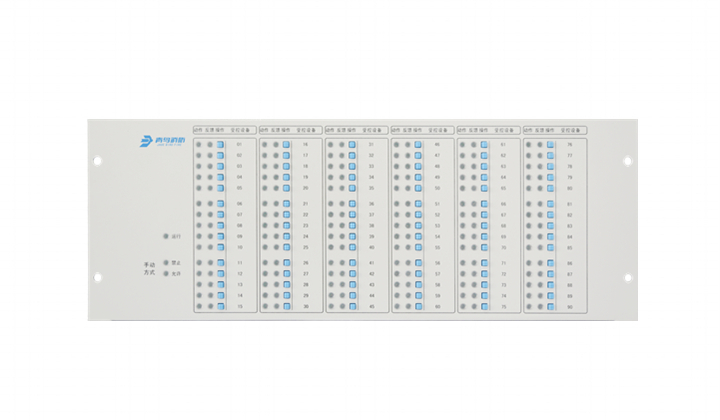
-
JBF-11SF-CD8B
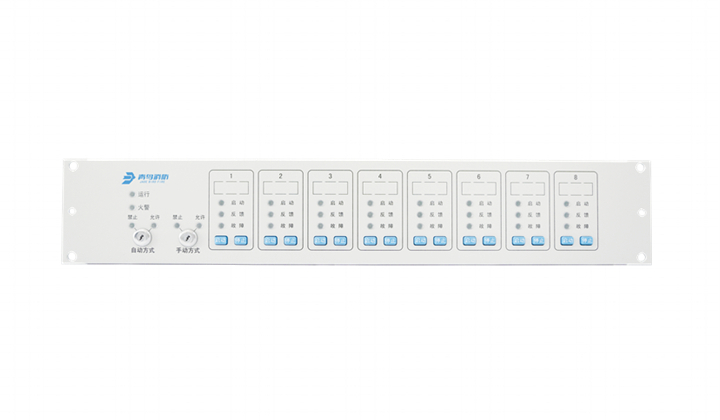
-
JBF5174-EX

-
JBF6117

-
JBF6481-E

-
JBF5175

-
JBF5174

-
JTG-H-JBF4384-EX

-
Zener Safety Barrier

-
JTG-U-JBF4386-Ex

-
JTW-LD-JBF4310

-
JBF-FHX1, JBF-FHX2

-
JBF-FHH1, JBF-FHH2

-
JTG-Z-JBF4385-Ex

-
- Case
- Service
- News
- Download
- Contact Us















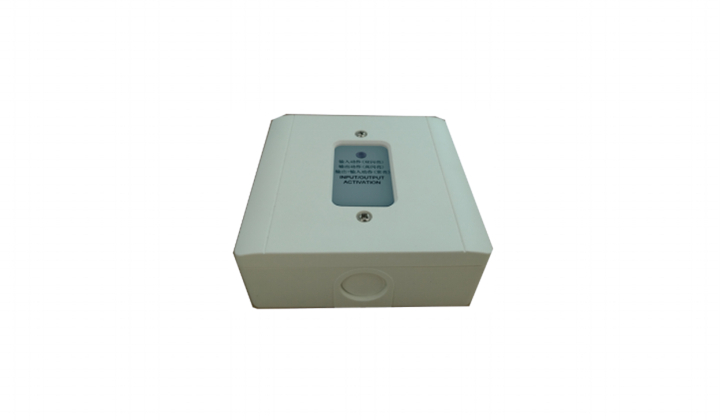




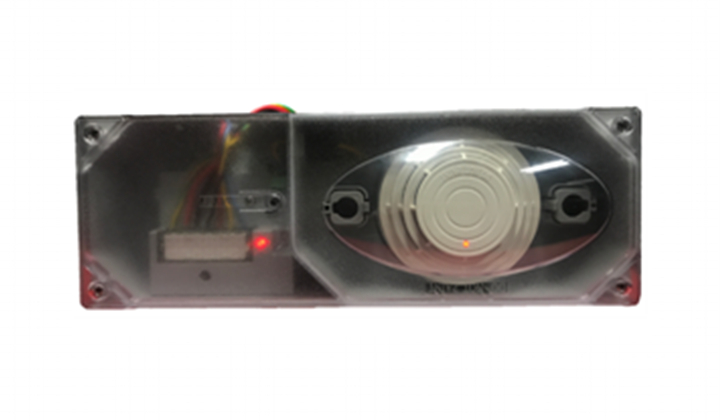




















































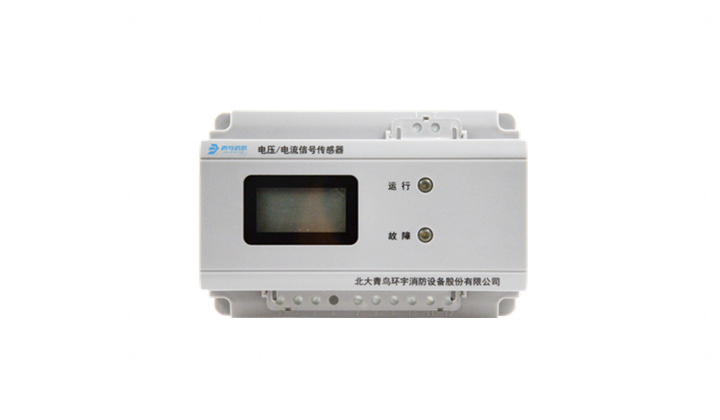




















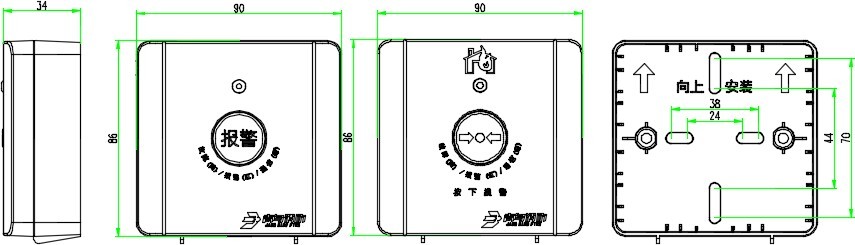

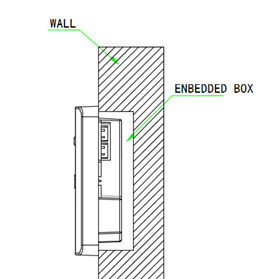
.jpg)