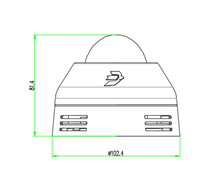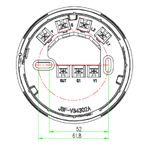JBF4372R
Used with wireless home fire alarm loop. Use RF radio frequency communication technology to connect home fire alarm control panel, AC220Von-site power supply, alarm sound > 80db with LED lights flashing

















































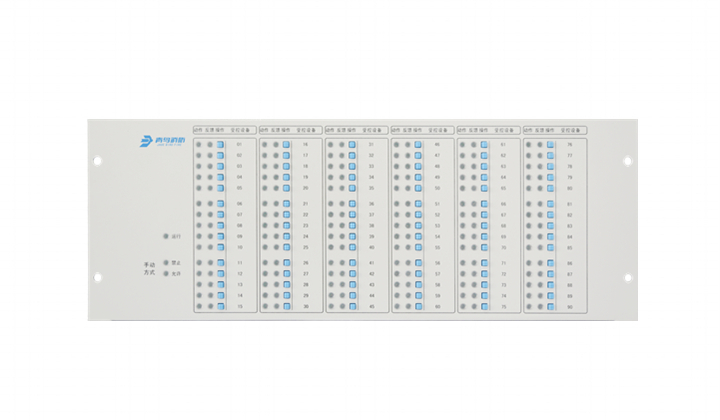
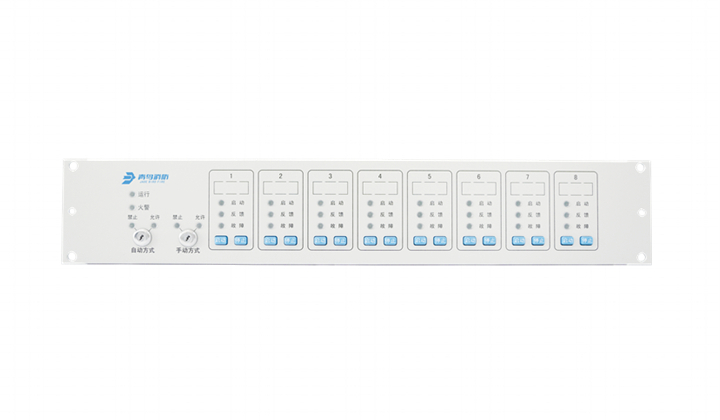














| Item | Parameters |
| Rated voltage | AC220V |
| Alarm current | ≤2mA |
| Sound pressure level | 80.0dB~100.0dB (A weighting) |
| Modulation cycle | 2.0s~4.0s |
| Flash frequency | 1.5Hz~2.0Hz |
| Dimensions | Φ102.4mm,H81.4mm |
| Operating temperature | -10—+55℃ |
| Relative Humidity | ≤93%RH (40±2℃) |
| Applied places | Indoors(not residential) |
| Weight | 180g |