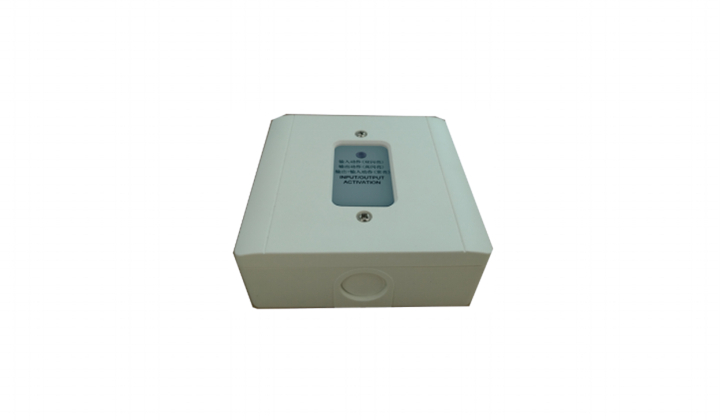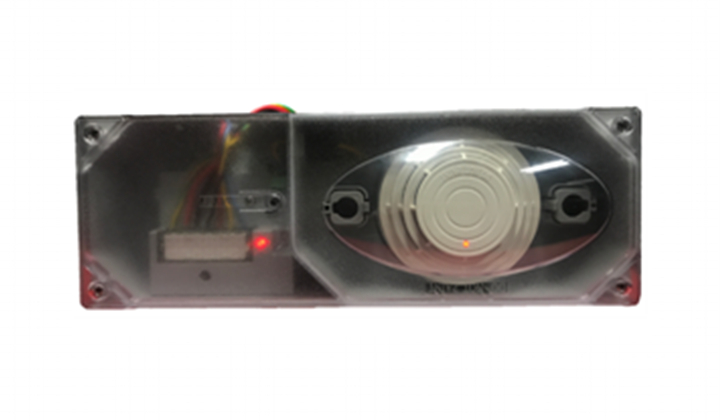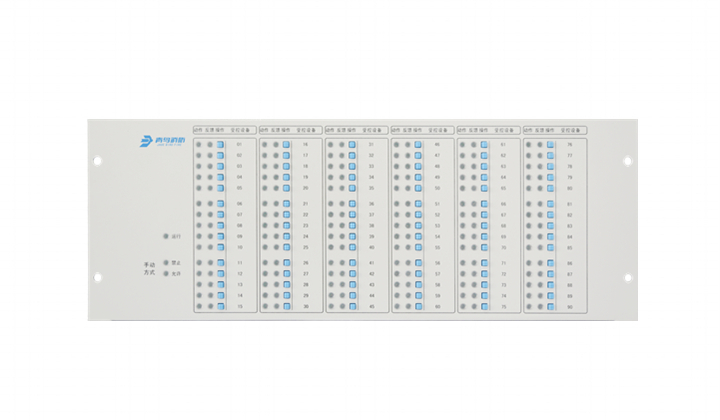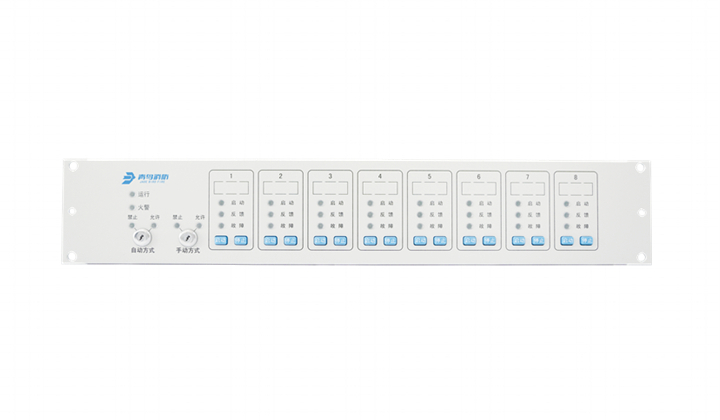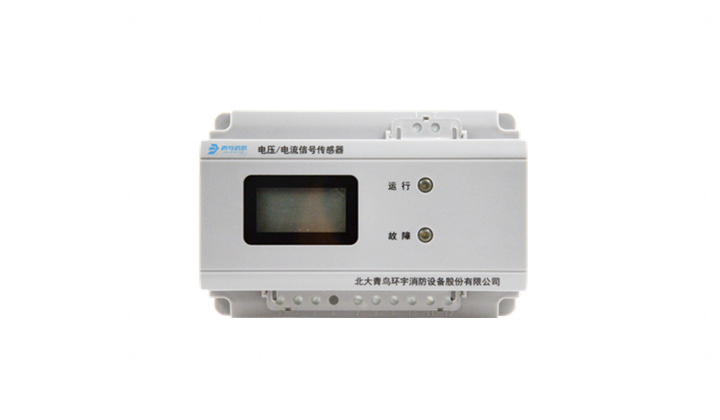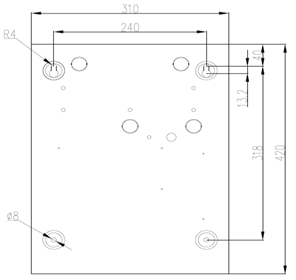JBF-TD802
The Transmission Device JBF-TD802 used to connect with fire alarm control panel or other alarm equipment for data transmission. It's applied to computer rooms, libraries and other small to large places that need remote fire monitoring.