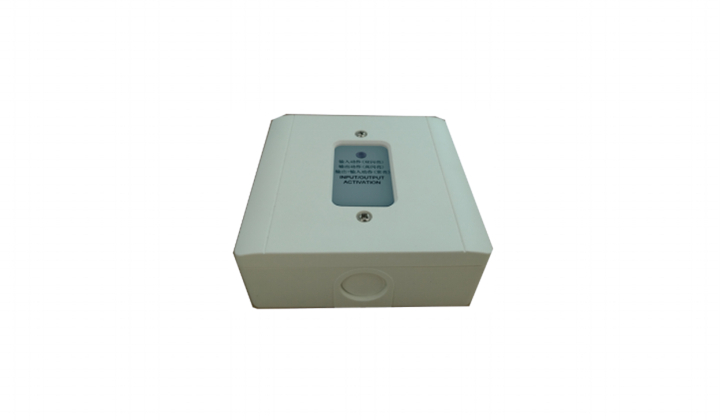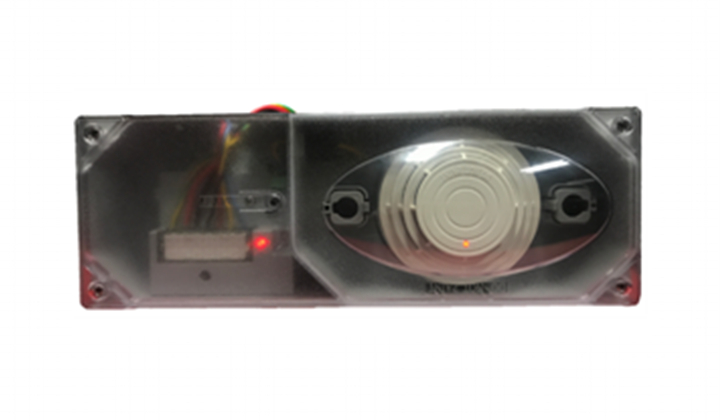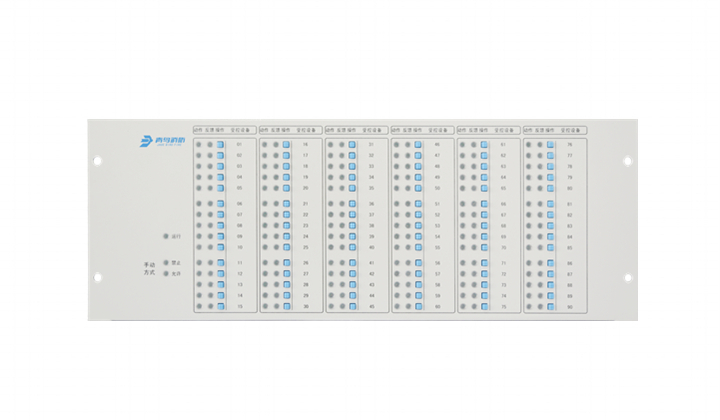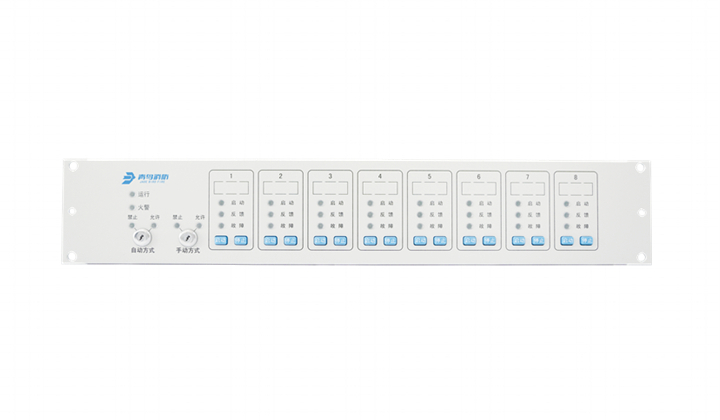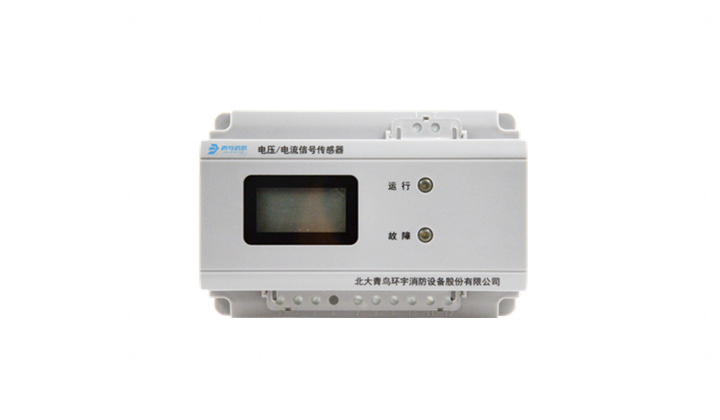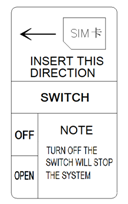JB-QB-JBF5020DC
JB-QB-JBF5020DC home fire alarm control panel meets national standard GB 22370-2008 “Fire alarm and safety system for household” and is developed for residential fire safety need. Product appearance is beautiful, size small and easy to install. The panel supports both folded and unfolded installation. UI design is clear and friendly, the panel is suitable for installation at home.