1Overview

JBF6481-E electronic encoder is a commissioning device designed by Jade Brid Fire. It can read and write addresses, debug and set the addressable devices of the company.
1.1 Product features
- Built-in microprocessor;
- SMT processing;
- With the address writing and reading function of field equipment;
- With the field equipment detailed configuration function;
- With field equipment testing and control functions;
- Continuous addressing, the address number can automatically add one;
- Has the function of supporting external power supply;
- With low voltage alarm function;
- With Chinese/English interface switching function;
1.2 Applied range
The electronic encoder applies to addressing and configuration of automatic fire alarm system, gaseous fire suppression system, electrical fire monitoring system, power monitoring system for fire safety equipment, fire door monitoring system, combustible gas detection system, fire emergency evacuation system and residual voltage monitoring system.
1.3 Model composition
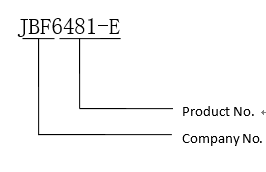
2.Working Theory
Built-in microprocessor of the electronic encoder uses loop protocol. When connected to field devices, JBF6481-E can provide power and communicate with the devices, achieving address reading, address writing, device acting, etc.
3.Techinical Data
Environment features
| Working temperature | -10~+55℃ |
| Storage temperature | -20~+65℃ |
| Relative humidity | ≤95% (no condensation) |
Electrical features
| Working voltage | DC5V |
| Working power | 130mW |
| Maximum power | 380mW |
| Working power | 5#AA Ni-MH×4 Micro USB (DC5V) |
Communication
Compatibility
| Devices of automatic fire alarm system, gaseous fire suppression system, electrical fire monitoring system, power monitoring system for fire safety equipment, fire door monitoring system, combustible gas detection system, fire emergency evacuation system and residual voltage monitoring system. |
Mechanical features
| Appearance | PANTONE 285C Blue |
| Material | ABS |
| Product weight | 232.5g |
| Dimensions | L195mm×W100×H35 |
4.Descriptions and Instructions
Attention: The field devices cannot be connected to the control panel when connecting to JBF6481-E. Otherwise the device will be damaged.Power on: press the "function key" to power on, and the function menu appears. Select the function by "up"
to power on, and the function menu appears. Select the function by "up" or "down"
or "down" and press "enter"
and press "enter" .
.
The menus of different protocols are slightly different. Press the corresponding number key to enter the wanted function menu.
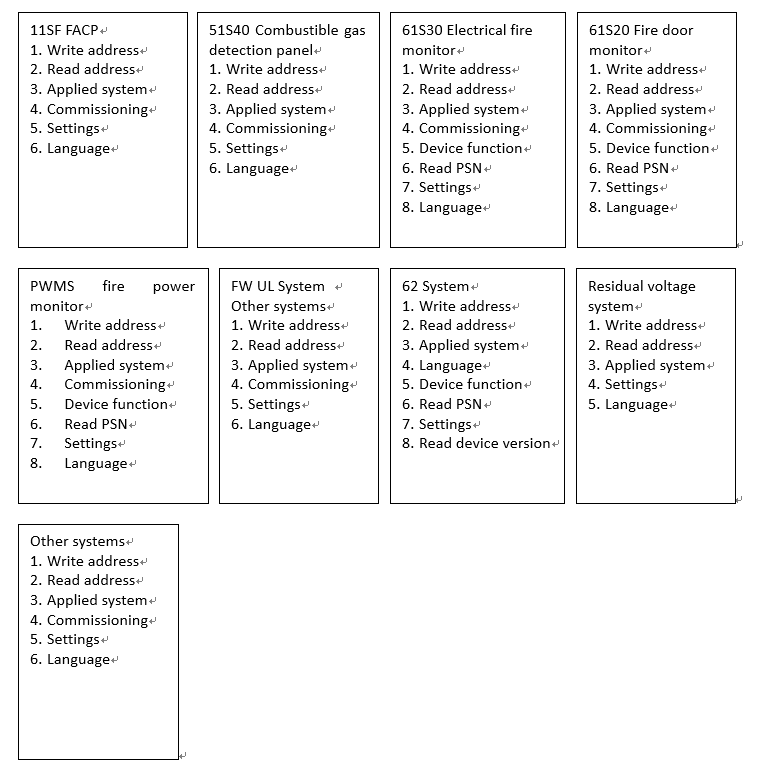
- Select applied system for electronic encoder: select corresponding system according to different models of products. Select “Applied system” menu and press the corresponding number to select a system from 11SF fire alarm system, 51S40 combustible gas detection system, 61S30 electrical fire monitoring system 61S20 fire door monitoring system, PWMS power monitoring system for fire equipment, FW UL system, 62 system, residual voltage system, other systems.
| No. | Applied System | Corresponding equipment and devices |
| 1 | 11SF fire alarm system | Devices in 11SF fire alarm system and gaseous suppression system except the following devices: JBF4000, JBF4100, JBF4110, JTY-GD-JBF-3100, JTY-GD-JBF-3100-Ex, JTW-ZD-JBF-3110, JTW-ZD-JBF-3110-Ex, JBF-131F-N, JBF-141F-N, JTY-GD-LN2100, JTW-ZD-LN2110, J-SAP-M-JBF-101F, JBF-131F, JBF-141F, JBF-137D |
| 2 | 51S40 combustible gas detection system | Products in JBF-51S40 |
| 3 | 61S30 electrical fire monitoring system | Products in JBF-61S30 |
| 4 | 61S20 fire door monitoring system | Products in JBF-61S20 |
| 5 | PWMS power monitoring system for fire equipment, | Products in JBF-PWMS |
| 6 | FW UL system | FW UL System |
| 7 | 62 system | JBF62** models, devices using 62 protocol |
| 8 | Residual voltage system | Products in JBF-51S50 |
| 9 | Other systems | The product excluded from “1” |
Write address: select "write address" function, and enter the write address function process. Press the number key to enter the address number, and then press the "enter" to confirm the writing. After successful address writing, there will be a beep sound, and the address number will automatically add 1 for next writing. The display screen shows "success". If the writing fails, there will be two beeps and the word "failed" appear on screen. Press "delete"  to write another address again. Press function key
to write another address again. Press function key  to return to the main menu.
to return to the main menu.
Read address: select the read address menu. After entering the address reading process, press "enter"  to read the address of the field part. After reading, the address is displayed on the interface, and there will be a beep. If the read fails, '000' is displayed. Press the function key
to read the address of the field part. After reading, the address is displayed on the interface, and there will be a beep. If the read fails, '000' is displayed. Press the function key  to return to the main menu interface.
to return to the main menu interface.

















































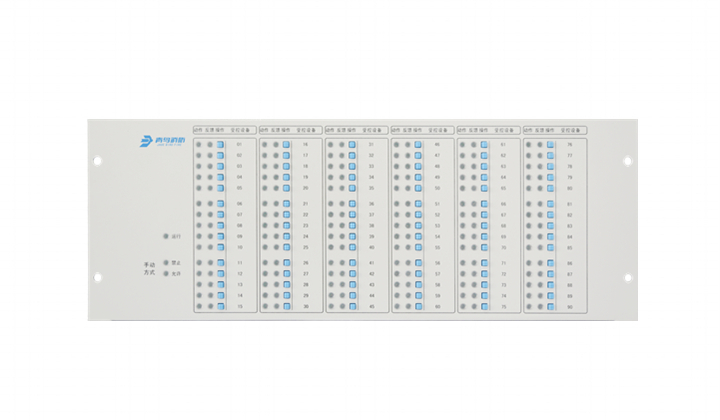
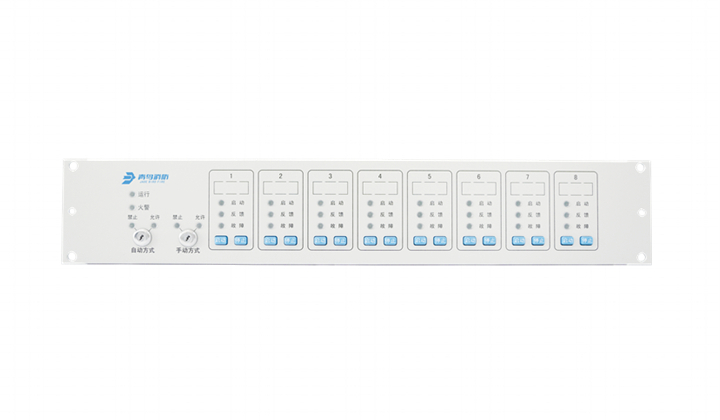



























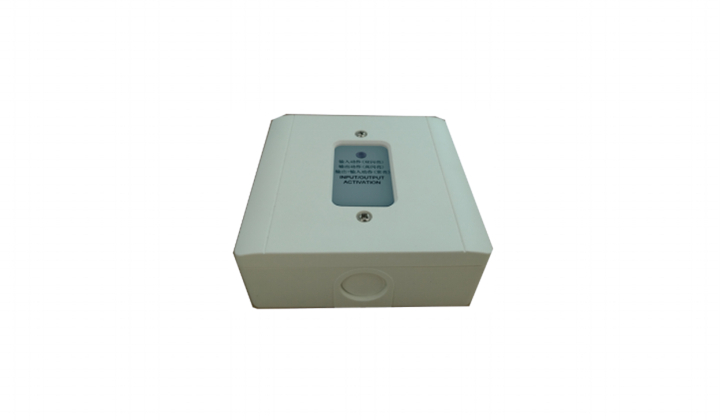




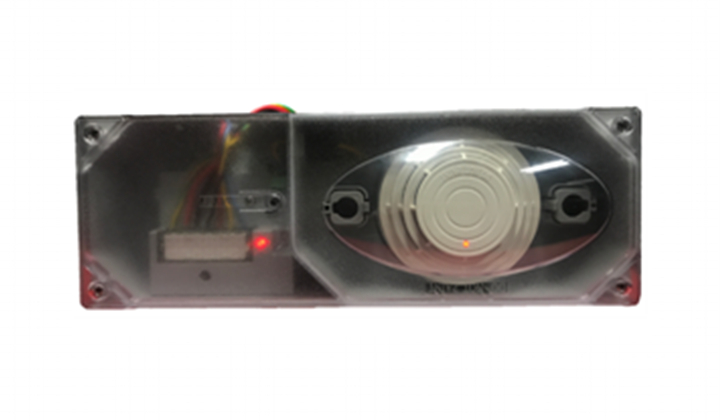




















































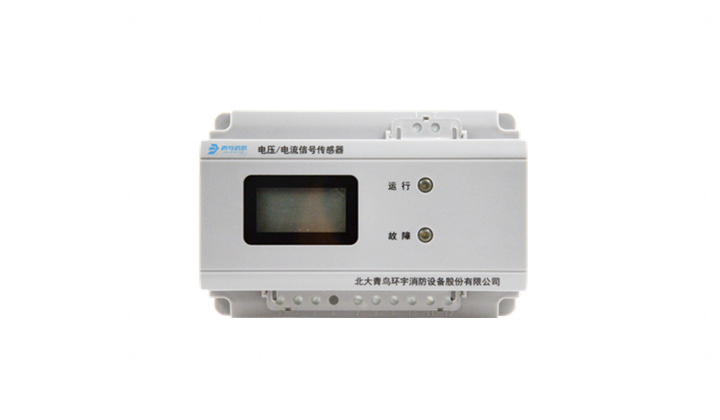





















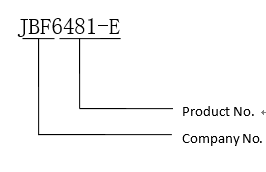



 .
.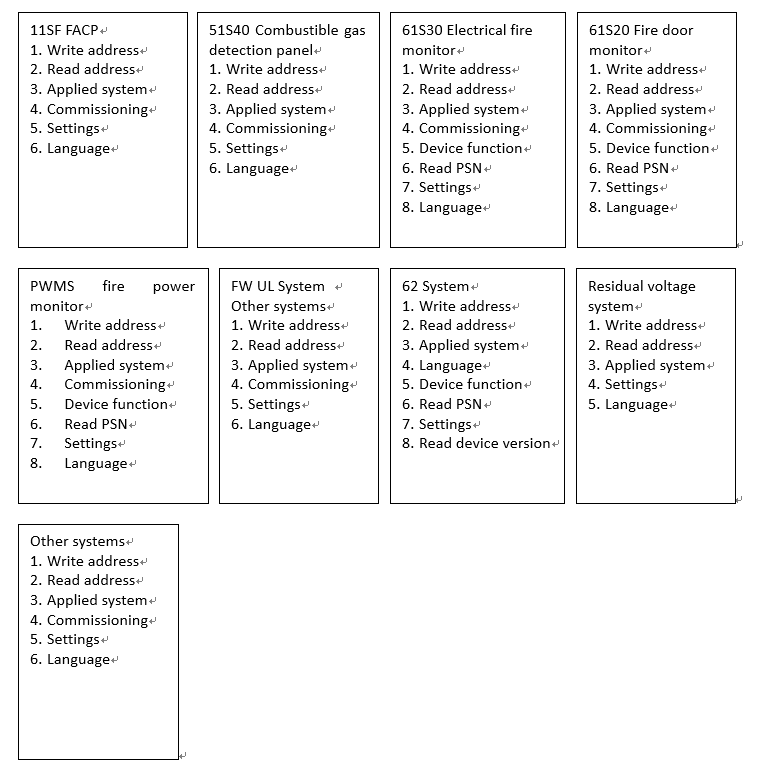



 to return to the main menu interface.
to return to the main menu interface.