DESCRIPTIONThe In-suite Isolator model FW859is designed to allow Maple Armor’s intelligent addressable fire control panels to be used in high density residential and hospitality applications. With this module installed, wire-to-wire fault on one NAC circuit will not have an effect on any other circuit or device in the system.The In-suite Isolator is capable of detecting a short circuit condition on the field wiring side, and isolating the field wiring once this condition is detected by causing an open circuit condition to occur.
The FW859 provides two supervised isolator outputs. Under this configuration, if the in-suite audible device has an open circuit, the fire control panel will indicate a zone trouble.
ATTENTION
The product must be used within its published specifications and properly installed, operated, and maintained, in accordance with these instructions. Users are solely responsible for determining whether a product is suitable for the user’s purposes or achieves the intended results.
Read the instructions carefully before using this product. Failure to comply with any of the instructions, cautions, and warnings could result in improper application, installation and/or operation of these products in an emergency situation.
NOTE
Do not paint this device.
Any material extrapolated from this document or from Maple Armor’s instructions or other documents describing the product for use in promotional or advertising claims, or for any other use, including description of the product’s application, operation, installation, and testing is the sole responsibility of the user. Maple Armor will not assume any liability for such use. In no case will Maple Armor’s liability exceed the purchase price paid for a product.
SPECIFICATION
| Operating Voltage | Regulated 16 - 33VDC/FWR |
| Standby Current | 0.1 mA |
| Active Current | 34 mA |
| Maximum Switching Current | 10 A |
| Minimum Switching Current | 400 mA |
| Wire Size | 12 to 18AWG |
| Operating Temperature | 0° to 49°C (32° to 120°F) |
| Operating Humidity | 0 to93% RH |
| Location | Indoor use only |
INSTALLATION and WIRING
1.Mount the base onto a 4x4 electrical box or combine the Printed Circuit Board (PCB) fixed structure and backbox model FW800using the screws provided, see Figure 1.
Figure 1Module Installation
2.Connect the wirings. See Figure 2 and Figure 3.
(a) Class A (b) Class B
Figure 2 NAC wiring
Figure 3 Field Wiring
CAUTION
(1)Check the manufacturers installation instructions for other equipment used in the system for any guidelines or restrictions on wiring and/or locating NACs and notification appliances. Some system communication circuits and/or audio circuits, for example, may require special precautions to assure electrical noise immunity (e.g., audio crosstalk).
(2)Check that the installed product will have sufficient clearance and wiring room prior to installing bases. Do not over tighten mounting screws as this can deform the base and may affect operation. Check that the installed Manual Station is fully functional.
MAINTENANCE
Scheduled inspection and operational test should be carried as per requirement set out by Local Authority Having Jurisdiction.
Return the module for repair if it fails in operation. Do not disassemble the module without permission.

















































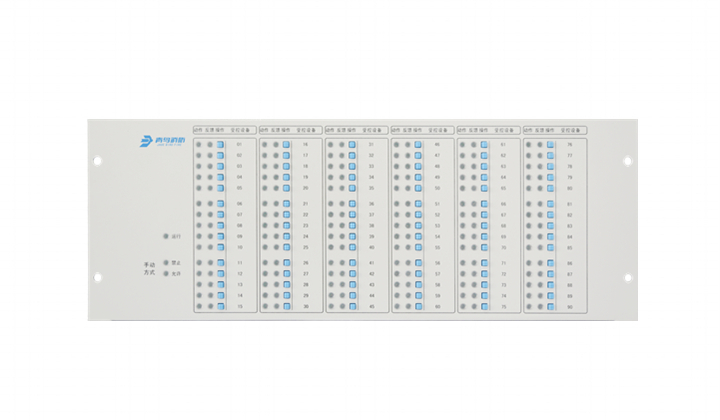
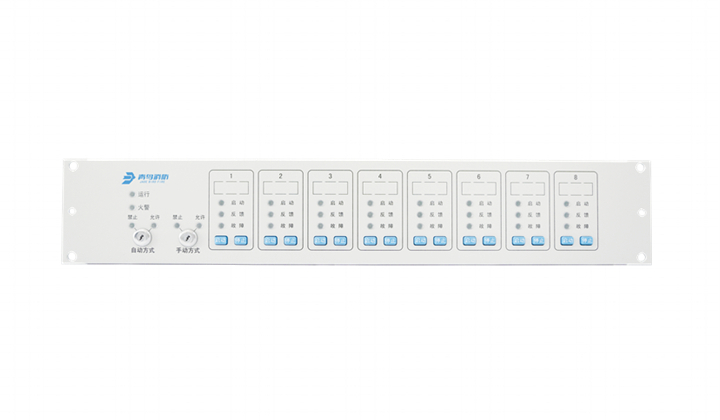



























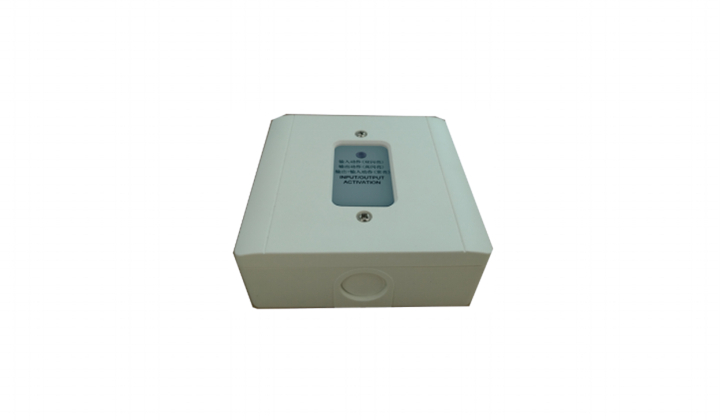




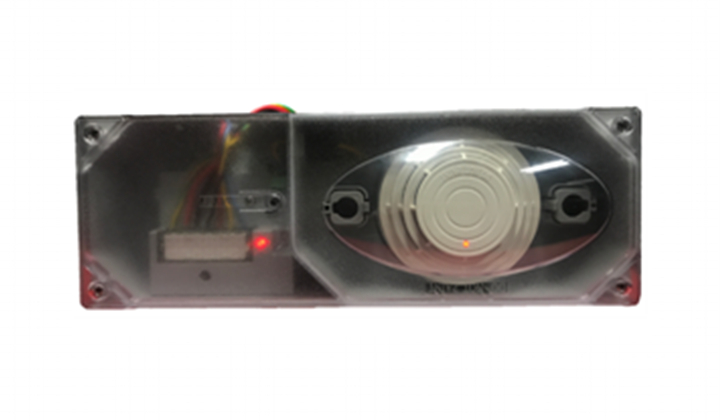




















































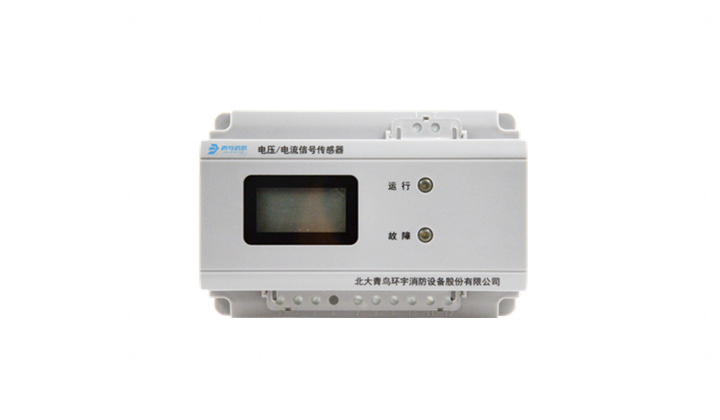





















.jpg)
.jpg)
.jpg)