FW511
UL listed, two-wire, non-polar, quick respond to smoke produced by different combustible material. The built-in high-performance microprocessor can self-test, analyze and diagnose the detector state.

















































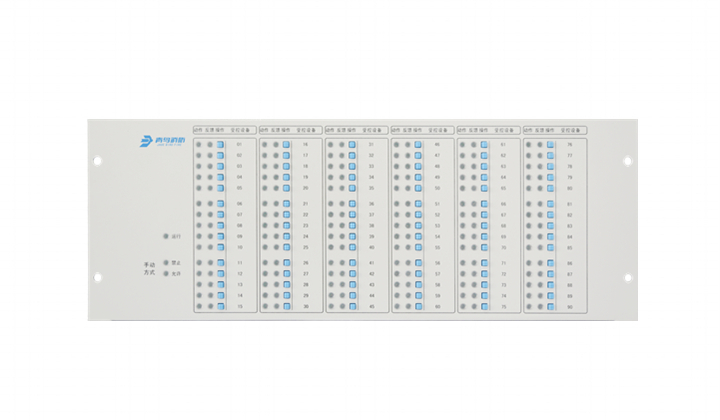
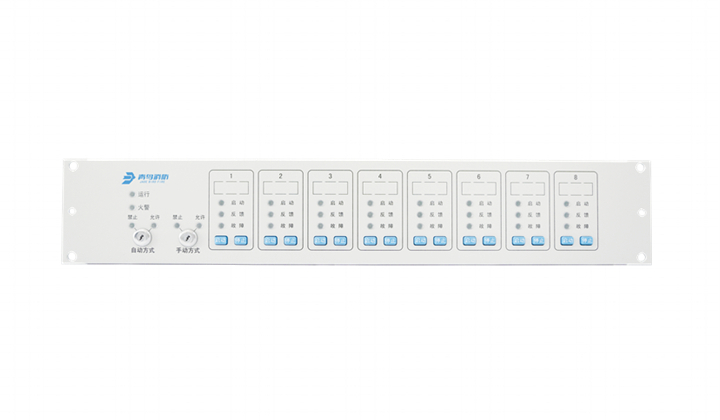















| Nominal Voltage | 24VDC |
| Voltage Range | 17.6 to 28VDC |
| Standby Current | 0.14mA |
| Alarm Current | 1mA |
| Smoke Sensitivity | 1.6%/ft to 2.3%/ft |
| Operating Temperature | 32°F to 100°F (0°C to 38°C) |
| Operating Humidity | 0% to 93% RH |
| Diameter | 4.13 in. (105mm) |
| Height (with base) | 1.87 in. (47.5 mm) |
| Weight (with base) | 4.6 oz (132 g) |
| Mounting | FW500 Base |
| Mounting Orientation | Ceiling, wall |
| Spacing | 30 feet (9.1 m) |
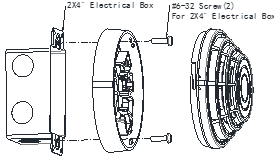
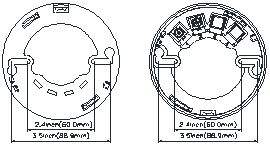
.jpg)
.jpg)

